Overview
Sometimes, you may need to run knowledge re-contribution due to several reasons as discussed in this Knowledge Re-Contribution article.
This article provides instructions on how to perform a knowledge re-contribution through the Administrator console.
Information
- The following instructions are applicable for versions 8.1x and 8.2x.
- Knowledge re-contribution can also be performed through the command line. Please visit the Running Re-Contribution Using Command-Line article to learn more about this procedure.
Process
To run re-contribution using Knova Administrator:
- In the menu bar, click Manage Knowledge > Knowledge Contribution > Knowledge Re-Contributor.
- In the Knowledge Re-Contributor screen, select the contribution tasks that you want to run and their options.
NOTE: If you just completed an upgrade, select the following contribution tasks:
- Authored Documents
- Information Components Types
- Community Threads
- Feedback Records
- Failed Items

Additional Steps
To run re-contribution using the command-line utility or to schedule it to run at a specific time, continue with the steps below:
- Click Generate bat file.
- Enter the File Name when prompted and click Submit.
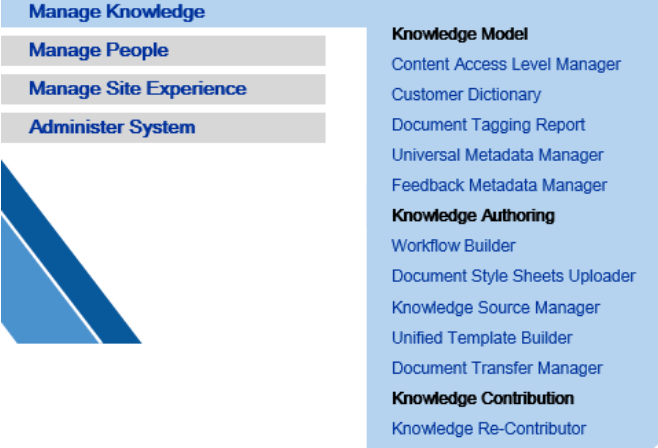
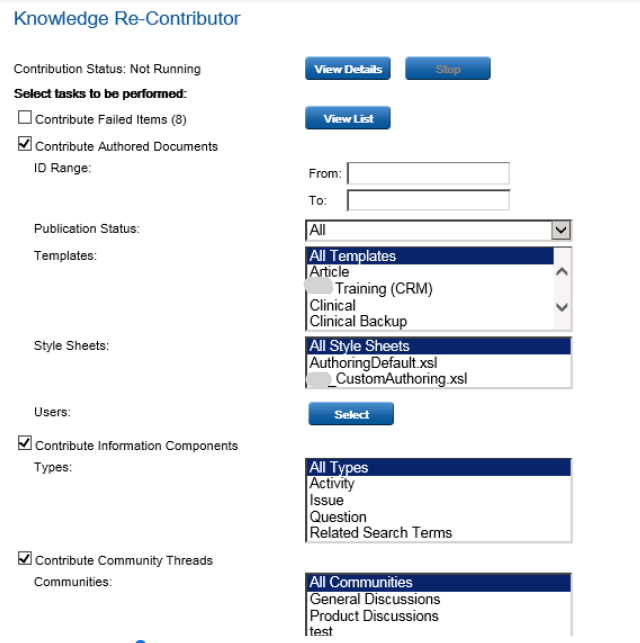

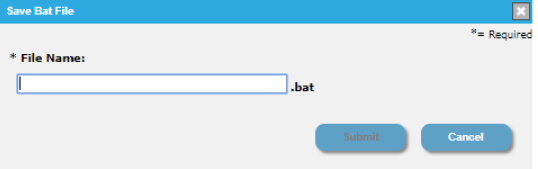
Priyanka Bhotika
Comments